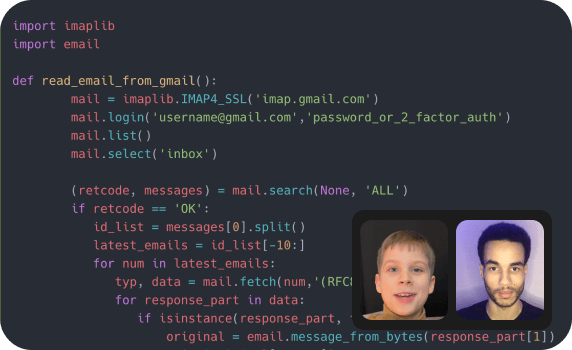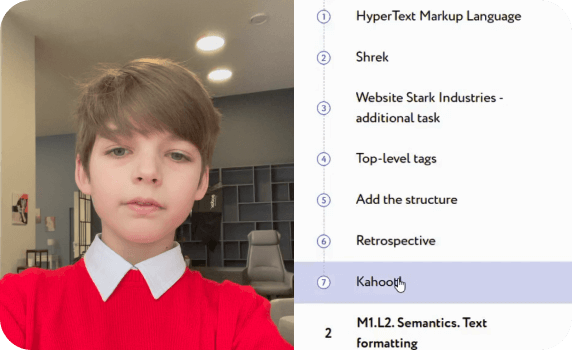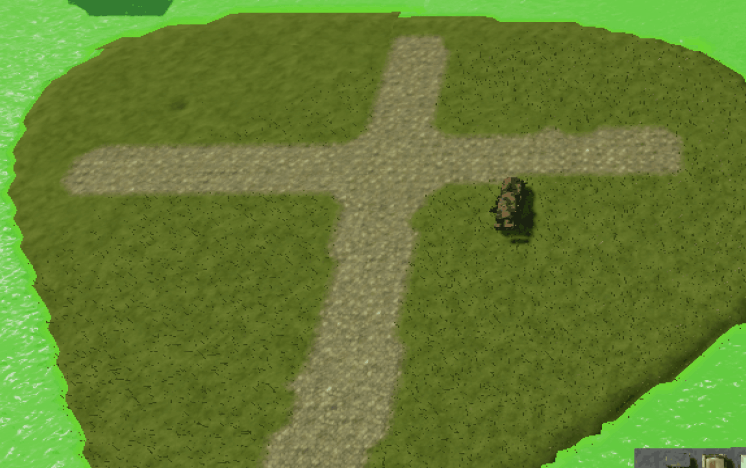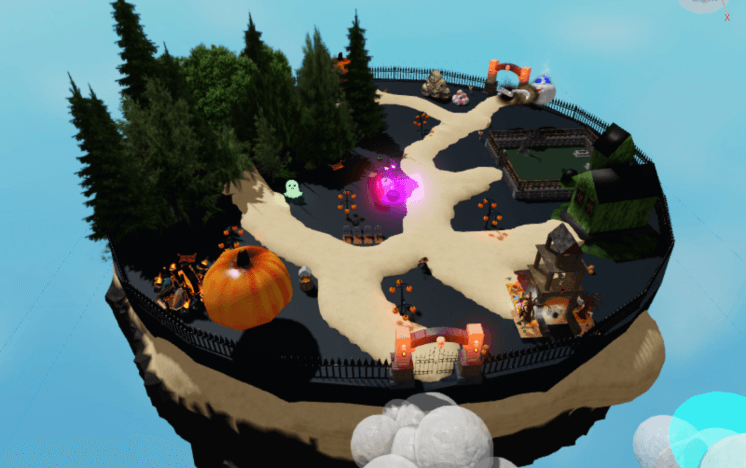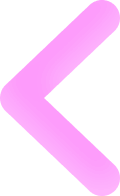Scratch Coding Classes for Kids

About Scratch Course
The Scratch classes online are designed for primary school students interested in the IT field. Children will learn Scratch coding, a visual programming language. Scratch courses help to develop logical and creative thinking.
Students will have access to a range of ready-made projects which they can modify individually or collaboratively. By the end of the Scratch programming course, children will be able to create their own games and cartoons.
- Create your own 2D games
- Create your characters
- Create your own project from scratch

Scratch Projects Examples
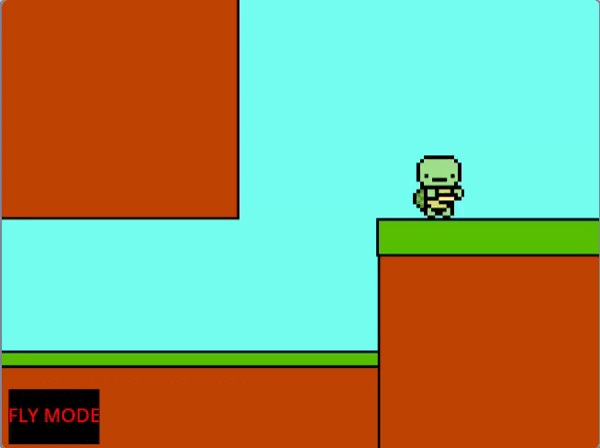

Nisya Rifan, 9, studies Scratch
Why Teach Kids Scratch Coding
Preparing for the Future
Coding is a valuable skill across many professions, from software development to data analysis, offering numerous career opportunities.
Development of Critical Thinking
Scratch coding fosters analytical thinking, helps children understand cause-and-effect relationships, and teaches them to break complex tasks into manageable steps.
Development of Logic
Scratch coding courses teach children how to design sequences of code blocks, enhancing their ability to create logical chains that achieve desired outcomes.
Increased Creativity
Scratch programming stimulates creativity in children, encouraging them to think outside the box and come up with innovative ideas during the coding process
Motivation to Study
Scratch programming for kids awakens interest in traditionally less popular subjects like mathematics and computer science. Children begin to grasp the practical applications of these subjects and why they are valuable.
Why Choose Kodland for Scratch Classes for Kids?
Interactive educational platform
Kodland's platform is specifically designed for teaching Scratch for kids, providing interactive tasks that offer hints and praise automatically when children create programs or games.
HUB
The Hub is an online environment where young programmers can publish their projects from Scratch courses and engage with and comment on others' game projects.
Mentor support
Our Scratch coding instructors foster a supportive environment, actively engaging and guiding young programmers to ensure they understand and enjoy the learning process.
Enhancing soft skills
Studying at Kodland improves both technical and soft skills, emphasizing creativity, spatial awareness, critical thinking, teamwork, and digital literacy through Scratch programming.
Convenient online format
Our online Scratch coding courses save parents time on commuting while giving children more time to pursue their passions.
Scratch Course for Kids Curriculum
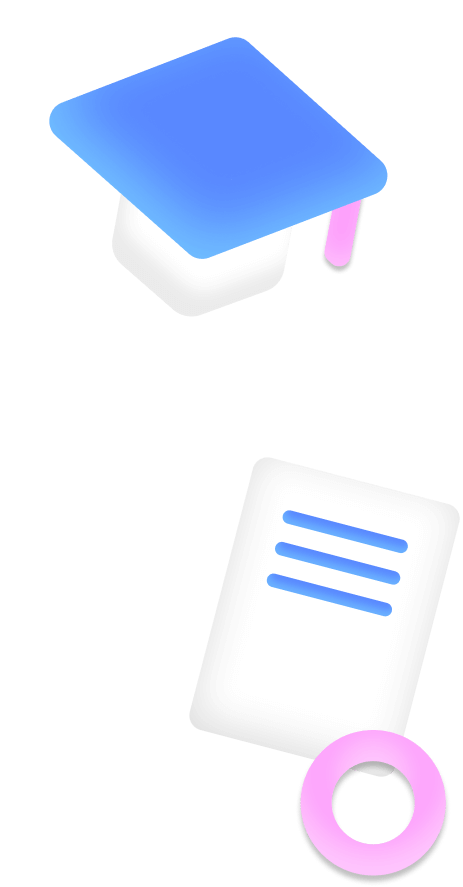
What’s a Typical Kodland Scratch Lesson Like?